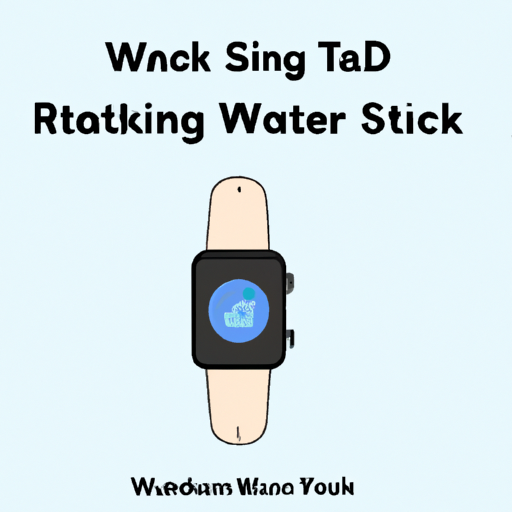How to Use Sleep Tracking on Smartwatch Setup: Step-by-Step Guide
In today’s fast-paced world, getting quality sleep is essential for maintaining overall health and well-being. Wearable technology, especially smartwatches, offers advanced sleep tracking features that help users monitor their sleep patterns and improve their rest. This comprehensive guide will walk you through how to use sleep tracking on smartwatch setup, explore its benefits, and provide troubleshooting tips for optimal results.
Benefits of Sleep Tracking on Smartwatches
Sleep tracking technology has revolutionized the way we understand our nightly rest. With a smartwatch, you can:
- Monitor Sleep Cycles: Track REM, light, and deep sleep stages for a comprehensive view of your sleep quality.
- Identify Sleep Patterns: Detect irregularities such as insomnia, restlessness, or frequent awakenings.
- Improve Sleep Hygiene: Receive personalized tips and recommendations for better sleep habits.
- Stay Motivated: Set sleep goals and receive progress updates to encourage healthier routines.
- Integrate with Health Data: Combine sleep metrics with heart rate, stress, and activity data for a holistic health overview.
Preparing Your Smartwatch for Sleep Tracking
Before you can start tracking your sleep, it’s important to ensure your smartwatch is ready:
- Check Compatibility: Verify that your device supports sleep tracking. Most modern smartwatches from brands like Apple, Samsung, Fitbit, and Garmin include this feature.
- Update Software: Keep your watch and companion app updated to the latest version for the best performance and newest features.
- Charge Your Device: Make sure your watch has enough battery to last through the night, as sleep tracking can be power-intensive.
- Wear Comfortably: Adjust your watch strap for a snug but comfortable fit. The device should maintain skin contact for accurate sensor readings.
How to Set Up Sleep Tracking on Your Smartwatch
Setting up sleep tracking varies slightly based on the brand and model of your smartwatch, but the general steps are similar:
-
Open the Sleep Tracking App:
Locate and launch the built-in sleep app on your smartwatch. If your device doesn’t have one, check the app store for third-party sleep trackers compatible with your watch.
-
Configure Your Sleep Schedule:
Set your usual bedtime and wake-up time. This helps the watch optimize its data collection and offers personalized recommendations.
-
Enable Sleep Mode:
Activate “Sleep Mode” or “Do Not Disturb” to minimize disruptions, dim the display, and silence notifications during the night.
-
Sync with Mobile App:
Connect your smartwatch to its companion smartphone app to view detailed sleep reports and analytics. You can often customize settings and receive insights through the app.
-
Start Tracking:
Wear your smartwatch to bed. Sleep tracking will typically start automatically based on your movement and heart rate, or you may need to manually start tracking, depending on your device.
Understanding Sleep Metrics
Sleep tracking on smartwatches provides a wealth of data. Here are some key metrics you’ll encounter:
- Total Sleep Time: The duration of your nightly rest from sleep onset to wake-up.
- Sleep Stages: Breakdown of light, deep, and REM sleep phases.
- Sleep Score: An overall score based on sleep quality, duration, and interruptions.
- Restfulness: Analysis of movement and disturbances during sleep.
- Heart Rate Variability (HRV): Measurement of heart rate fluctuations during sleep, indicating recovery and stress levels.
Understanding these metrics can help you identify trends, make lifestyle adjustments, and achieve better sleep.
Tips for Accurate Sleep Tracking on Your Smartwatch
- Wear your smartwatch consistently each night for more accurate long-term insights.
- Ensure the watch fits snugly but comfortably on your non-dominant wrist to minimize movement artifacts.
- Keep your device’s sensors clean and free from sweat or lotions.
- Avoid caffeine or heavy meals before bedtime for a more precise reading of your natural sleep cycles.
- Sync your data every morning to review your sleep analysis and track progress.
Troubleshooting Common Sleep Tracking Issues
If you encounter problems with sleep tracking on your smartwatch, try these solutions:
- Inaccurate Data: Recalibrate the sensors, clean the back of your watch, and ensure a snug fit.
- Sleep Not Detected: Manually start sleep tracking if your device supports it, or adjust your sleep schedule settings.
- Battery Drains Quickly: Lower screen brightness, close unused apps, and enable power-saving modes overnight.
- Sync Issues: Make sure Bluetooth is enabled and your phone’s companion app is running in the background.
If problems persist, refer to your device’s user manual or contact customer support for further assistance.
Frequently Asked Questions
- Can I track naps with my smartwatch?
- Many smartwatches support nap tracking. Check your device’s features or look for third-party apps if necessary.
- Is sleep tracking safe to use every night?
- Yes, sleep tracking is non-invasive and safe for nightly use. Just ensure your device is charged and worn comfortably.
- How accurate is sleep tracking on smartwatches?
- While not as precise as medical-grade sleep studies, modern smartwatches use advanced sensors and algorithms to provide reliable insights for most users.
Conclusion
Setting up and using sleep tracking on your smartwatch is a simple yet powerful way to gain insights into your sleep health. By leveraging built-in features, understanding key metrics, and following best practices, you can optimize your nightly routine and wake up feeling refreshed. Embrace the technology, track your progress, and take control of your rest for a healthier, more energetic life.